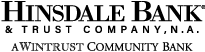Data tokens on this page
Phishing and Business Email Compromise
Phishing and Business Email Compromise
Phishing and Business Email Compromise: Protecting Your Finances
As the world becomes increasingly digital, so do the risks associated with online financial transactions. Phishing and business email compromise (BEC) are two common tactics used by fraudsters to gain access to your sensitive financial information. At Wintrust, we understand the importance of protecting our customers from these threats, and we take the security of our customers’ information very seriously. It is essential to know what they are, how to prevent them, and what you need to know to protect yourself.
What is Phishing?
Phishing is a type of cyberattack where a criminal sends a fraudulent email or message that appears to be from a legitimate source, such as a bank or a government agency, in an attempt to get the recipient to reveal sensitive information such as login credentials, social security numbers, or credit card information. Phishing emails often contain urgent language or threats and may ask you to click on a link or download an attachment that contains malware.
What is Business Email Compromise?
BEC is a type of phishing attack that specifically targets businesses. In a BEC attack, a criminal impersonates a high-level executive and emails an employee, asking them to transfer funds or provide sensitive information. The email appears legitimate and often contains convincing company operations details. BEC attacks can result in significant financial losses for businesses.
How to Prevent Phishing and Business Email Compromise
There are several steps you can take to protect yourself from phishing and BEC attacks:
- Be cautious of emails from unknown senders: If you receive an email from a sender you don’t recognize, do not click any links or attachments until you have verified the sender’s identity.
- Check the email address: Phishing emails often contain an email address similar to a legitimate one but with minor differences. For example, an email from “support@yourbank.com” may actually be from “support@y0urbank.com.” Always check the email address carefully before responding to an email.
- Verify requests for sensitive information: Legitimate organizations will never ask you to provide sensitive information such as your login credentials or social security number via email. If you receive an email requesting this information, do not respond. Instead, contact the organization directly to verify the request.
- Use two-factor authentication: Two-factor authentication adds an extra layer of security to your online accounts by requiring a second form of verification, such as a text message or fingerprint scan, in addition to your password.
What You Need to Know
As a customer of Wintrust, it is essential to know that we will never ask you to provide sensitive information via email. If you receive an email requesting this information, do not respond. Instead, contact us directly to verify the request. Additionally, we have implemented several security measures to protect your information, including two-factor authentication and fraud detection systems. However, remaining vigilant and taking the necessary steps to protect your information is crucial.
Phishing and business email compromise attacks are severe threats to the security of your financial information. You can protect yourself from these attacks by following the steps outlined and remaining cautious of suspicious emails. If you have any questions or concerns about the security of your account, please do not hesitate to contact us.
If you believe you’ve been a victim of fraud, please contact our team immediately by calling 877-279-1300.
If you believe you’ve been a victim of fraud, please contact our team immediately by calling 877-279-1300.